How to connect your Audeara TV Streamer with a sound bar
Follow the steps below to connect your Audeara TV Streamer with a sound bar.
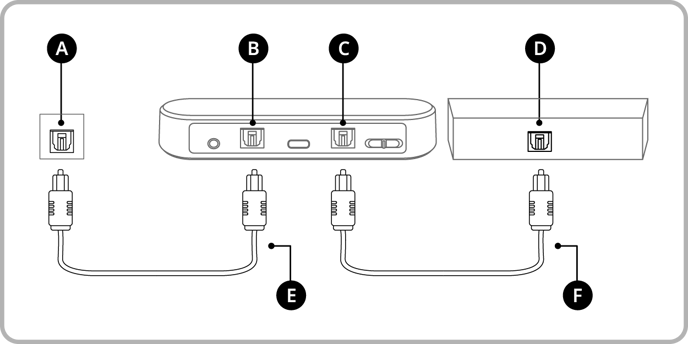
Legend
A: Audio Out (TV)
B: Digital Optical Input (TV Streamer)
C: Digital Optical Output (TV Streamer)
D: Digital Optical Input (Soundbar)
E: Provided Digital Optical Audio Cable
F: Additional Digital Optical Audio Cable
Note: you will need an additional Digital Optical Audio Cable for connection.
1. Connect the TV Streamer to the TV with the provided Digital Optical Audio cable
- Plug one end of the cable into Digital In on your TV Streamer, and the other end into the Digital Optical Output of your TV.
- For more information on this set up, please see Option A of this how to set up your TV Streamer guide.
2. Connect the TV Streamer to the Soundbar with the additional Digital Optical Audio cable
- Plug one end of the cable into Digital Out on your TV Streamer, and plug the other end into the Digital Optical Input of your soundbar.
