How to connect BT-01 TV Transceiver to the TV
There are three options depending on your TV audio output.
Follow the step by step instructions below or watch our how to video.
1. Power your BT-01 TV Transceiver
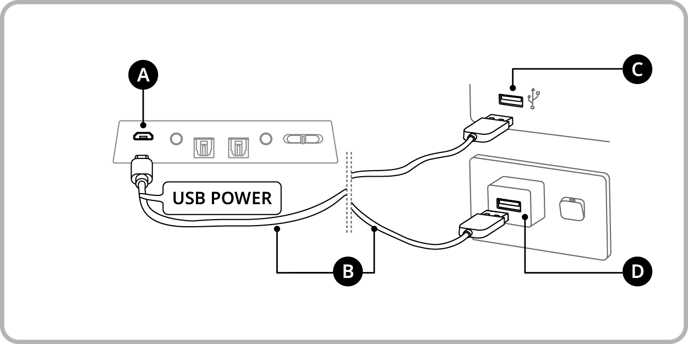
Legend
A: Power (BT-01 TV Transceiver)
B: USB Power Cable
C: USB Port (TV)
D: USB Wall Charger
- The BT-01 TV Transceiver is powered by the USB Power Cable provided.
- Connect the Micro USB end (smaller tip) into the back of the TV Transceiver.
- Connect the USB-A end (bigger tip) into your TV OR a USB wall charger.
Note: USB wall charger is not provided.
2. Connect your TV Transceiver to your TV
There are three options depending on your TV audio output. Click the option that's right for you and follow the instructions below to connect to your TV.

|
Option AFor TVs with Digital Optical Audio Output. Most modern TVs will require this option. |

|
Option BFor TVs with 3.5mm Headphone Audio Output. Select this option if your TV doesn't have a Digital Optical Audio Output. |
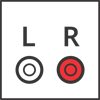 |
Option CFor TVs with RCA Audio Output (red/white ports). This is an alternative option if your TV doesn't have a Digital Optical Audio Output. |
Option A – TV with Digital Optical Audio Output
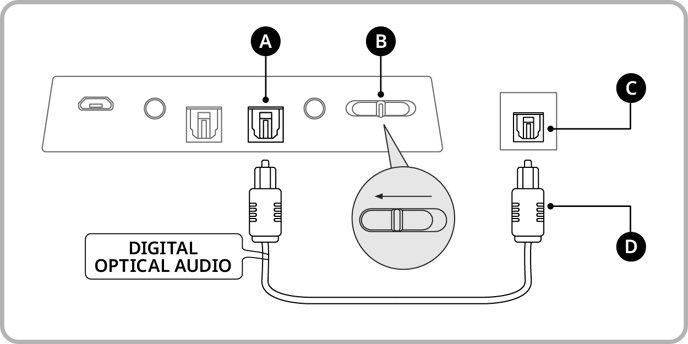
Legend
A: Optical Audio In (BT-01 TV Transceiver)
B: Transceiver Function Switch (BT-01 TV Transceiver)
C: Digital Optical Output (TV)
D: Digital Optical Audio Cable
- Connect the BT-01 TV Transceiver to the TV with the provided Digital Optical Audio cable.
- Remove plastic caps on both ends of the cable.
- Plug one end of the cable into the TV Transceiver at Optical Audio In, and the other end into the Digital Optical Output of your TV.
- Select Transceiver Mode on the TV Transceiver.
- Slide the Transceiver Function Switch to the left to select Tx (Transceiver Mode).
- Select Optical on the TV Transceiver
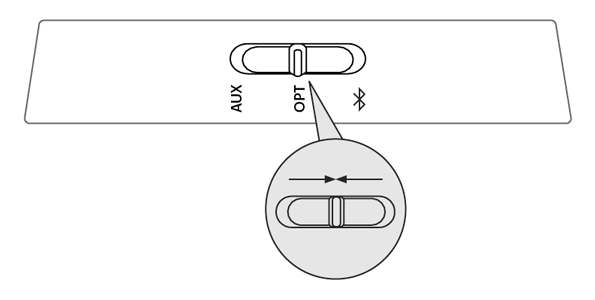
On the other side of the TV Transceiver, slide the switch to the centre to select OPT (Optical). - Ensure PCM is selected in your TV audio settings.
- Open the Settings Menu on your TV.
- Select Sound Settings, then select either:
Additional Settings / Advanced Settings / Expert Settings / SPDIF Settings
Please note, every TV is different - the appearance and language of the settings menu may vary slightly depending on your TV. - Select either:
Digital Sound Output / Audio Format.
Please note, HDMI Audio Format is not the same as Audio Format. - Select PCM.
Once your TV Transceiver is connected to the TV, follow these instructions to connect your headphones to the TV Transceiver.
Option B – TV with 3.5mm Headphone Audio Output
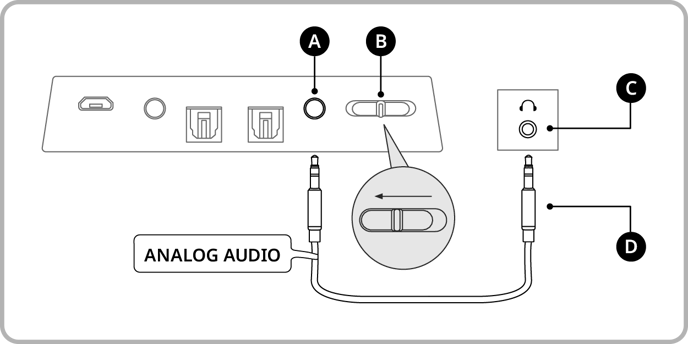
Legend
A: Audio In (BT-01 TV Transceiver)
B: Transceiver Function Switch (BT-01 TV Transceiver)
C: Headphone Audio Output (TV)
D: Analog Audio Cable
- Connect the TV Transceiver to the TV with the provided Analog Audio cable.
- Plug one end of the cable into the TV Transceiver at Audio In, and the other end into the Headphone Audio Output of your TV.
- Select Transceiver Mode on the TV Transceiver.
- Slide the Transceiver Function Switch to the left to select Tx (Transceiver Mode).
-
Select Analog on the TV Transceiver
- On the other side of the TV Transceiver, slide the switch to select AUX (Analog).
Once your TV Transceiver is connected to the TV, follow these instructions to connect your headphones to the TV Transceiver.
Option C – TV with RCA Audio Output (red/white ports)
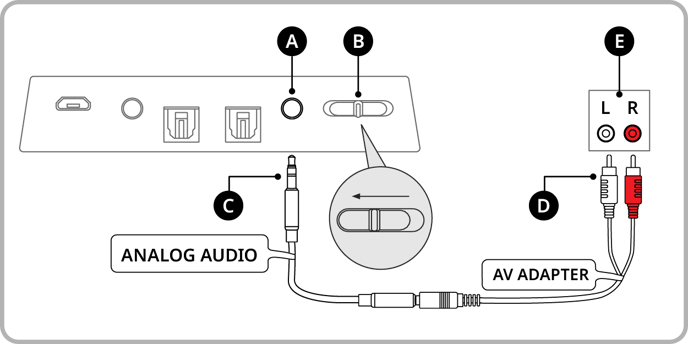
Legend
A: Audio In (BT-01 TV Transceiver)
B: Transceiver Function Switch (BT-01 TV Transceiver)
C: Analog Audio Cable
D: AV Adapter Cable
E: RCA Audio Output ports (TV)
- Connect the TV Transceiver to the TV with the provided Analog Audio and AV Adapter cables.
- Plug one end of the Analog Audio cable in the TV Transceiver at Audio In, and connect the other end to the AV Adapter.
- Plug the other ends of the AV Adapter into the matching red/white RCA Audio Output ports in your TV.
- Select Transceiver Mode on the TV Transceiver.
- Slide the Transceiver Function Switch to the left to select Tx (Transceiver Mode).
-
Select Analog on the TV Transceiver
- On the other side of the TV Transceiver, slide the switch to select AUX (Analog).
Once your TV Transceiver is connected to the TV, follow these instructions to connect your headphones to the TV Transceiver.
